Fundamentals
Why and What of Typescript
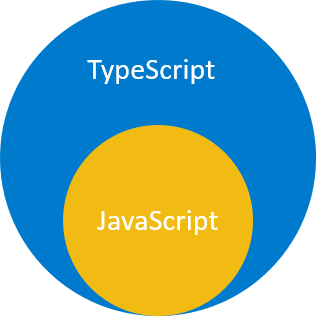
- The goal of TypeScript is to be a static typechecker for JavaScript programs
- in other words, a tool that runs before your code runs (static) and ensure that the types of the program are correct (typechecked).
- TS = JavaScript + Types
- basically Typescript provides types for JavaScript, and understanding these types is the key to mastering Typescript.
Basic Types

- All JavaScript types
- Primitive types
- string
- number
- bingint
- boolean
- null & undefined
- By default null and undefined are subtypes of all other types. That means you can assign null and undefined to something like number.
- void & symbol
- Object types
- Array, Functions, Classes, enum and interfaces…
- Primitive types
//primitive-types
let name: string = "zack";
let age: number = 23;
let planets: bigint = 10n;
let isDeveloper: boolean = true;
const keys: number[] = [2, 4, 8, 16]; //array
const map: Map<string, {name: string}> = new Map(); //map
const set: Set<number> = new Set();
const square: (x: number) => number = x => x*x; //function definition
Never use uppercase, String, Number or Object, it's recommended to use lowercase, string, number and object.
More Types
Any Type
- The any type is a powerful way to work with existing JavaScript, allowing you to gradually opt-in and opt-out of type checking during compilation.
let looselyTyped: any = 4;
// OK, ifItExists might exist at runtime
looselyTyped.ifItExists();
// OK, toFixed exists (but the compiler doesn't check)
looselyTyped.toFixed();
Type safety is one of the main motivations for using Typescript and you should try to avoid using any when not necessary.
Literal Types
- using literal types you can allow an exact value which a string, number, or boolean must have.
type Easing = "ease-in" | "ease-out" | "ease-in-out";
const animation: Easing = 'ease-in';
//rolling a dice any number of times will only result in 1-6 so we can define our function with literal typea
type DiceRollResult = 1 | 2 | 3 | 4 | 5 | 6;
function rollDice(): DiceRollResult {
return (Math.floor(Math.random() * 6) + 1) as DiceRollResult
//returning any number out side [1,6] is an error
}
const result = rollDice();
interface FontConf {
fontName: string;
fontWeight: number;
fontSize: 12 | 14 | 16 | 18;
}
let myFontConf: FontConf = {fontName: 'Roboto', fontWeight: 400, fontSize: 14};
Unions Types
- A union type allows you to store a value of one or several types in a variable.
function movie(title: string, rating: string | number){
if(typeof param2 === "string"){
//...
}else{
//..
}
}
movie('Movie1', 'N/A');
movie('Movie2', 7.8);
movie('Movie2', true); //error
Intersection Types
- An intersection type combines two or more types to create a new type that has all properties of the existing types.
interface Identity {
id: number;
name: string;
}
interface Contact {
email: string;
phone: string;
}
type Employee = Identity & Contact;
const e: Employee = {
id: 100,
name: 'John Doe',
email: 'john.doe@example.com',
phone: '(408)-897-5684'
};
Tuple Type
- Tuples satisfy two things
- The number of elements in the tuple is fixed.
- The types of elements are known, and need not be the same.
//tuples
let name_age: [string, number] = ["zack", 23];
//error => name_age = [12, "zack"]; //type error
Void Type
- type for functions that do not return a value
function warn(message: string): void{
log.warn(message)
}
Object Type
// The parameter's type annotation is an object type
function printCoord(pt: { x: number; y: number }) {
console.log("The coordinate's x value is " + pt.x);
console.log("The coordinate's y value is " + pt.y);
}
printCoord({ x: 3, y: 7 });
//we can also do
interface Point{
x: number;
y: number;
}
function printCoord(pt: Point) {
console.log("The coordinate's x value is " + pt.x);
console.log("The coordinate's y value is " + pt.y);
}
printCoord({ x: 3, y: 7 });
Type Assertion
- A type assertion is like a type cast in other languages, but performs no special checking or restructuring of data.
let someValue: any = "this is a string";
let strLength: number = (someValue as string).length;
const user = {} as User;
//similarly
const user = <User>{};
Typing Functions
function login(email: string, password: string): boolean {
//send post request
return true
}
let myAdd: (x: number, y: number) => number = function (x: number, y: number): number {
return x + y;
};
//we don't have to explcitly define type as Typescript can infer the types
let myAdd = function (x: number, y: number): number {
return x + y;
};
//or
let myAdd: (x: number, y: number) => number = function (x, y) {
return x + y;
};
Default-initialized Parameters
- default-initialized parameters can be seen as an optional parameters with a default value
- if user didn't provide a value or provided a null/undefined value the default value will be used
function buildName(firstName: string, lastName = "Smith") {
return firstName + " " + lastName;
}
let result1 = buildName("Bob"); // works correctly now, returns "Bob Smith"
let result2 = buildName("Bob", undefined); // still works, also returns "Bob Smith
let result3 = buildName("Bob", "Adams", "Sr."); // error, too many parameters
Rest Parameters
- used to work with multiple parameters as a group
function buildName(firstName: string, ...restOfName: string[]) {
return firstName + " " + restOfName.join(" ");
}
// employeeName will be "Joseph Samuel Lucas MacKinzie"
let employeeName = buildName("Joseph", "Samuel", "Lucas", "MacKinzie")
Optional Properties
- Use the parameter?: type syntax to make a parameter optional.
Use the expression typeof(parameter) !== 'undefined' to check if the parameter has been initialized.
Optional Parameters
function findUserBy(email: string, username?: string): User{
if(typeof username != undefined){
return db.findUserBy({email: email, username: username});
}else{
return db.findUserBy({email: email});
}
}
Optional Property
//the above example with interface
interface User{
username?: string;
email: string;
//...more properties
}
function findUserBy(user: User): User{
if(typeof user.username != undefined){
return db.findUserBy({email: user.email, username: user.username});
}else{
return db.findUserBy({email: user,email});
}
}
//Optional tuple elements
let bgColor, headerColor: [number, number, number, number?];
bgColor = [0, 255, 255, 0.5];
headerColor = [0, 255, 255];
Readonly Properties
- Some properties should only be modifiable when an object is first created.
- You can specify this by putting
readonlybefore the name of the property:
- You can specify this by putting
interface Point {
readonly x: number;
readonly y: number;
}
let p1: Point = { x: 10, y: 20 };
p1.x = 5; // error! Cannot assign to 'x' because it is a read-only property.
ReadonlyArray
- Typescript comes with a ReadonlyArray type that is the same as Array with all mutating methods removed, so you can make sure you don't change your arrays after creation.
let my_heros: ReadonlyArray<string> = ['Ali', 'Mike', 'Alferd'];
my_heros[0] = 'Tyson' //error! cannot assign to readonly
my_heros.push('Paul') //error! doesn't exist on readonly type
OOP
Classes
class Greeter {
greeting: string;
constructor(message: string) {
this.greeting = message;
}
greet() {
return "Hello, " + this.greeting;
}
}
let greeter = new Greeter("world");
Inheritance
class Animal {
name: string;
constructor(theName: string) {
this.name = theName;
}
move(distanceInMeters: number = 0) {
console.log(`${this.name} moved ${distanceInMeters}m.`);
}
}
class Snake extends Animal {
constructor(name: string) {
super(name);
}
move(distanceInMeters = 5) {
console.log("Slithering...");
super.move(distanceInMeters);
}
}
let sam = new Snake("Sammy the Python");
sam.move();
Interfaces
- interfaces are a useful tool to define the structure of our or external data.
interface HomeComponentProps{
title: string,
description: string
callBack?: (x: string, b: string) => void
}
function HomeComponent(props: HomeComponentProps){
console.log(props.title);
}
//function HomeComponent({title, description}: Props) { ... }
let my_props: HomeComponentProps = {title: "Avatar", description: "Blue people in outer space"}
HomeComponent(my_props)
//<HomeComponent ...props />
Indexed Signatures
interface SquareConfig {
color?: string;
width?: number;
[propName: string]: any;
}
- Here we're saying a SquareConfig can have any number of properties, and as long as they aren't color or width, their types don't matter.
Implementing Interfaces
interface ClockInterface {
currentTime: Date;
setTime(d: Date): void; //or setTime: (d: Date) => void
}
class Clock implements ClockInterface {
currentTime: Date = new Date();
setTime(d: Date) {
this.currentTime = d;
}
constructor(h: number, m: number) {}
}
Extending Interfaces
- Like classes, interfaces can extend each other. This allows you to copy the members of one interface into another
interface Shape {
color: string;
}
interface Square extends Shape {
sideLength: number;
}
let square = {} as Square;
square.color = "blue";
square.sideLength = 10;
Enums
enum Color{
Red,
Green,
Blue
}
let favColor: Color = Color.Red;
//use it in a function
function draw(color: Color, pattern: ...) {...}
More OOP Concepts to cover…
- access control with protected, private and public
- getters and setters
- static properties
- abstract classes
- method overloading
Generics
Generic Function/interfaces
function firstElement<Type>(arr: Type[]): Type | undefined {
return arr[0];
}
firstElement<string>(['apple', 'box', 'break']);
firstElement<number>([120, 1]);
firstElement([]); //undefined
interface Box<Type> {
contents: Type;
}
const box: Box<string> = {contents: 'Movie'};
Constraints
- A tool we can use to limit the kinds of types that a type parameter can accept.
- in the example below we're saying the type passed to this function must have a property called length
function longest<Type extends { length: number }>(a: Type, b: Type) {
if (a.length >= b.length) {
return a;
} else {
return b;
}
}
// longerArray is of type 'number[]'
const longerArray = longest([1, 2], [1, 2, 3]);
// longerString is of type 'alice' | 'bob'
const longerString = longest("alice", "bob");
// Error! Numbers don't have a 'length' property
const notOK = longest(10, 100);